
Fund centre subscription user guide
Learn how to subscribe to L&G fund emails
The L&G Fund Centre Subscription (FCS) allows a user to
- Subscribe to automated fund collateral email alerts
- Add funds to a watchlist
- Share funds with colleagues or clients
Icons
![]() Subscribe to funds by clicking on the bell icons to receive emails when fact sheets and other fund literature is published or updated.
Subscribe to funds by clicking on the bell icons to receive emails when fact sheets and other fund literature is published or updated.
![]() Create your own watchlist of funds by clicking on the star.
Create your own watchlist of funds by clicking on the star.
If you previously set up a subscription or watchlist, please retrieve your funds by selecting ‘My funds’ then clicking on the button ‘Retrieve your funds’.

How to videos
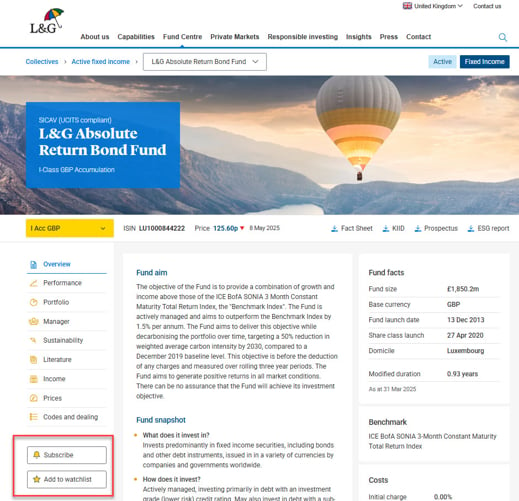

How to guides
A user can subscribe via the fund listings

Or directly from a fund page

1. Select the bell icon
![]()
2. Select subscribe to a single or multiple funds

3. Select the collateral items and the frequency

4. For a new user please insert your business details

5. After completing the form, you will receive an email requiring you to confirm the email verification. If this is not completed no subscription alerts will be sent to you.

1. To add funds to the watchlist click on the start icon

2. Then select ‘Watch’

3. Follow the steps
To share funds make sure you are logged in first.
1. Follow the process to add a fund and select ‘Share’

2. Insert the email address of the person you wish to share with and add a message

3. Two emails are now sent
a. The sharer will receive an email with the details they have shared
b. The share recipient will receive an email with the fund and message from the sharer
Please note that if the share recipient is not a current fund centre subscriber, they will be asked to subscribe to see the subscription you have shared.
You can manage your subscription and make changes anytime you are logged in.
1.Go to your fund page
2. Select ‘Manage subscriptions and watchlist’ in the top right below the image

3. Under ‘My subscriptions and watchlist’ select the fund(s) you wish to update

4. Under ‘Weekly round-up email timings’ you can change the weekly round-up email day

5. Under ‘Edit your user details’ you can update your details
Key risks
The value of any investment and any income taken from it is not guaranteed and can go down as well as up, and investors may get back less than the amount originally invested. The risks associated with each fund or investment strategy should be read and understood before making any investment decisions. Further information on the risks of investing is available from L&G's Fund Centres.
While L&G has integrated Environmental, Social, and Governance (ESG) considerations into its investment decision-making and stewardship practices, this does not guarantee the achievement of responsible investing goals within funds that do not include specific ESG goals within their objectives.